With your new, unlimited POP3 e-mail accounts included free with your Oz-E-Web Hosting
package (I-Mail), you can set up your Outlook Express e-mail server to access
your I-Mail server and download or send your e-mails just the same as you
do through your ISP...Here's how... |
Step 4: Fill in the POP3 and SMTP sever with the information provided to you in your account
activation email. It's usually your domain name. |
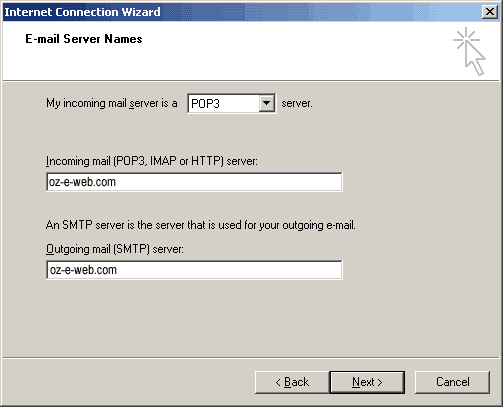
Step 5: Fill in your Username and password. The username should be your complete email address
i.e. yourname@yourdomain.com. |
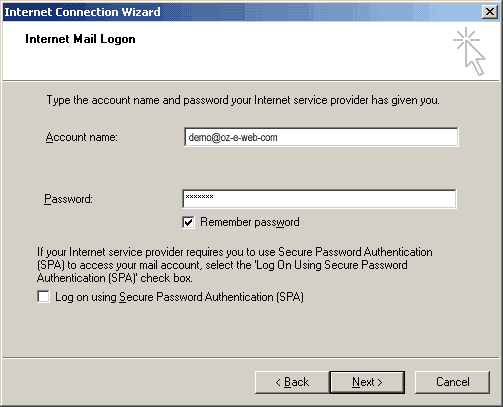
Step 6: Click Finish. |
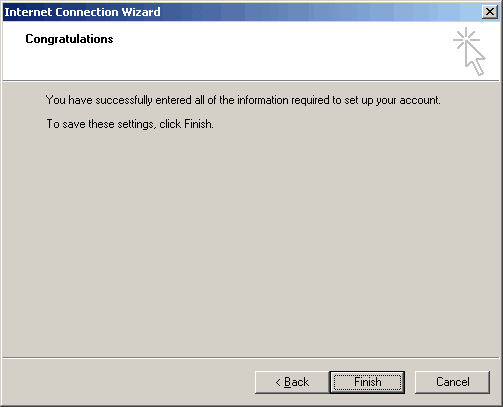
Site Navigation: Home | Website Design | Hosting | Domain Registration | Graphics | Resellers | Support | Privacy Website design & maintenance by Oz-E-Web Website Solutions All graphics and content copyright to ©Oz-E-Web Website Solutions© Contact the Webmaster |